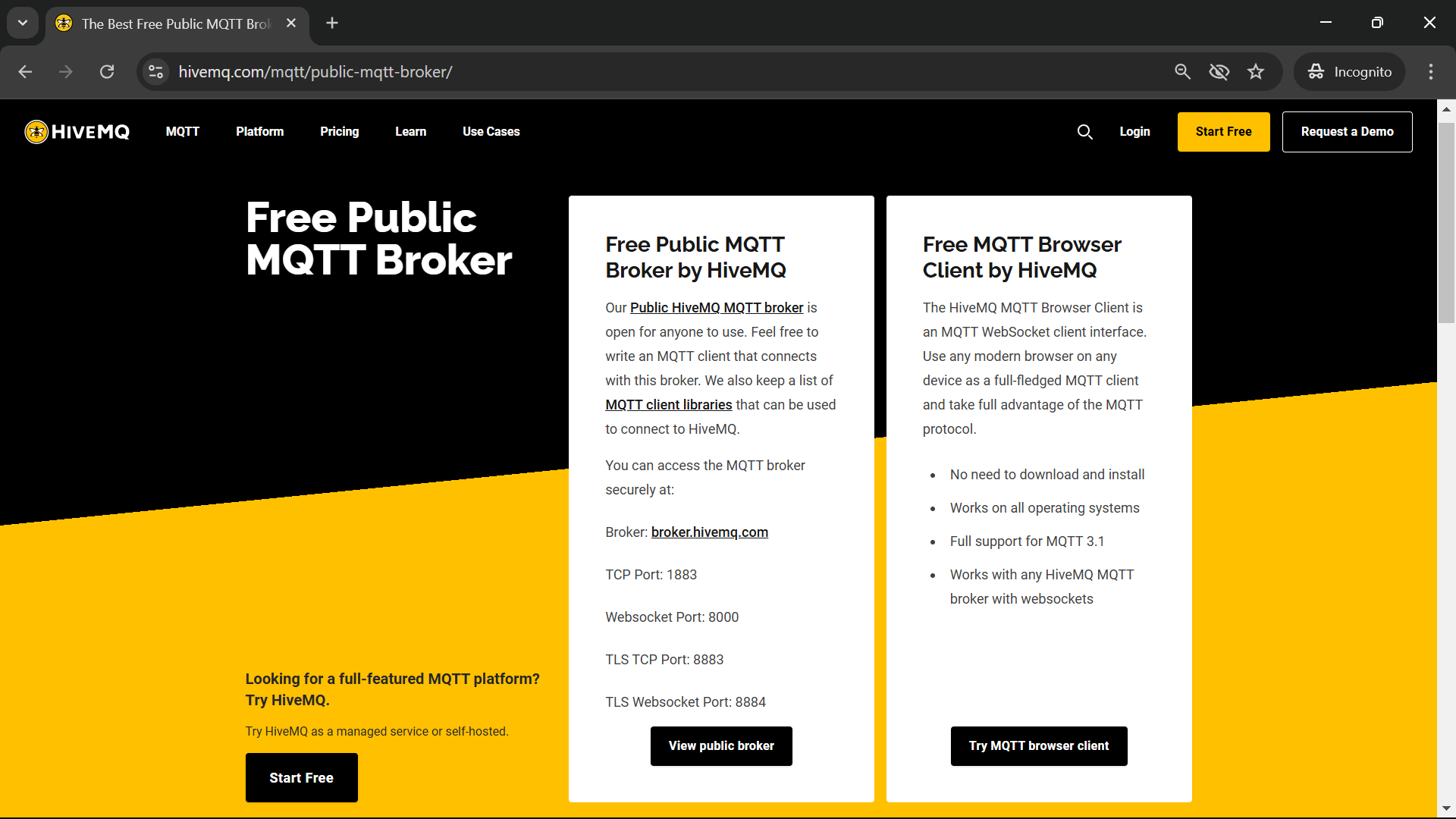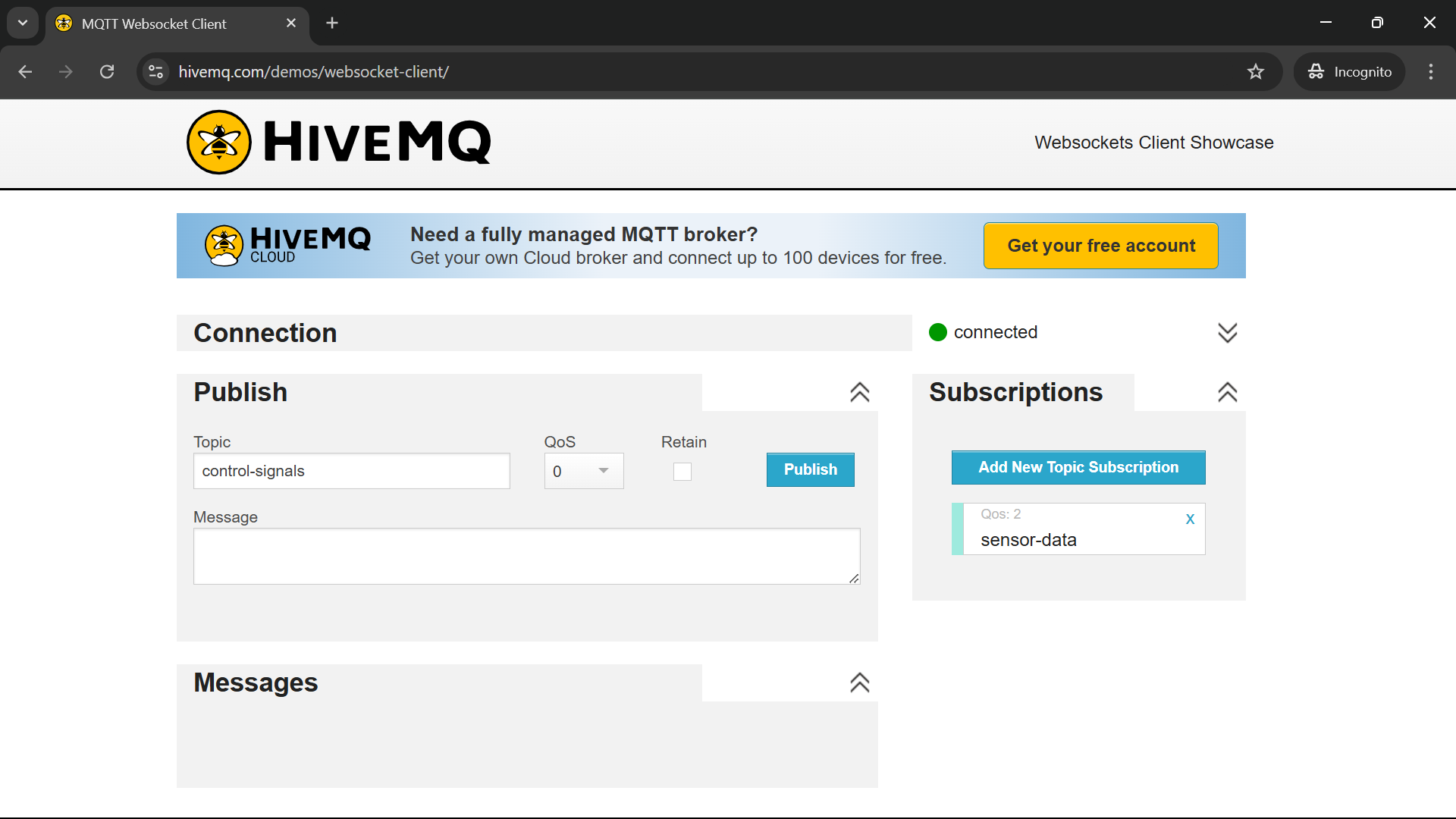MQTT Broker
MQTT is the preferred protocol standard for communication between components of an IoT solution. It is an asynchronous messaging protocol that uses servers known as brokers. It follows a publish-subscribe (pub-sub) model and uses what are known as topics as the channel for communication.
An MQTT Broker is the easiest way to exchange data between physical microcrontroller circuits and the IoT app.
To use MQTT directly, boards must have WiFi capability and be connected to a WiFi network. Alternately the boards need to connect to a platform such as Node-RED which in turn will connect to a WiFi network. Sensors connected to the board will publish their data to a topic on an MQTT broker and the app will subscribe to the topic. Whenever the sensor captures any data it is displayed on the app through this pub-sub approach. In the other direction, the app will publish a control signal to a topic on an MQTT broker and the microcontroller that has subscribed to the topic will receive the signal and change the device state as required.
You can install an MQTT broker locally, but to keep things simple, we will be using a free and public MQTT broker on the cloud. There are multiple options, we will use the one from HiveMQ.
Note that public MQTT brokers do not guarantee persistence or security of data. Do not ever post any confidential data on such brokers. Many of these brokers offer an alternative to set up a private and secure broker, generally at a cost but with some free trial options. Private and secure MQTT brokers that work with a user id and password for authentication are easier to set up and are supported by the mobile app. Brokers that require certificates for authentication are currently not supported by the mobile app.
MQTT Brokers use two main protocols:
- MQTT over TCP (for native apps) and
- MQTT over Websocket (for browser and mobile apps).
When configuring MQTT servers in Node-RED use the TCP protocol (and corresponding port) since the connection is being made through Node.js code which is considered a native app.
Both protocols further support secure (TLS) and unsecure communication. Brokers listen on specific ports for each protocol. While there are some standard ports, brokers may use any port of their choice (which they will specify in their documentation). Private brokers also require authentication credentials, either a user id and password, or certificates.
You can use any of the following following public MQTT brokers to test the app:
| Broker FQDN | Port | Protocol | User Id/Password |
|---|---|---|---|
| test.mosquitto.org | 8080 | Websocket Unsecure | Not required |
| broker.hivemq.com | 8000 | Websocket Unsecure | Not required |
| broker.hivemq.com | 8884 | Websocket TLS | Not required |
| broker.emqx.io | 8084 | Websocket TLS | Not required |
The URLs provided are valid and secure to the best of our knowledge but you must reconfirm their validity and security yourself before you use them.
Sample screenshots for the HiveMQ Broker are shown below: