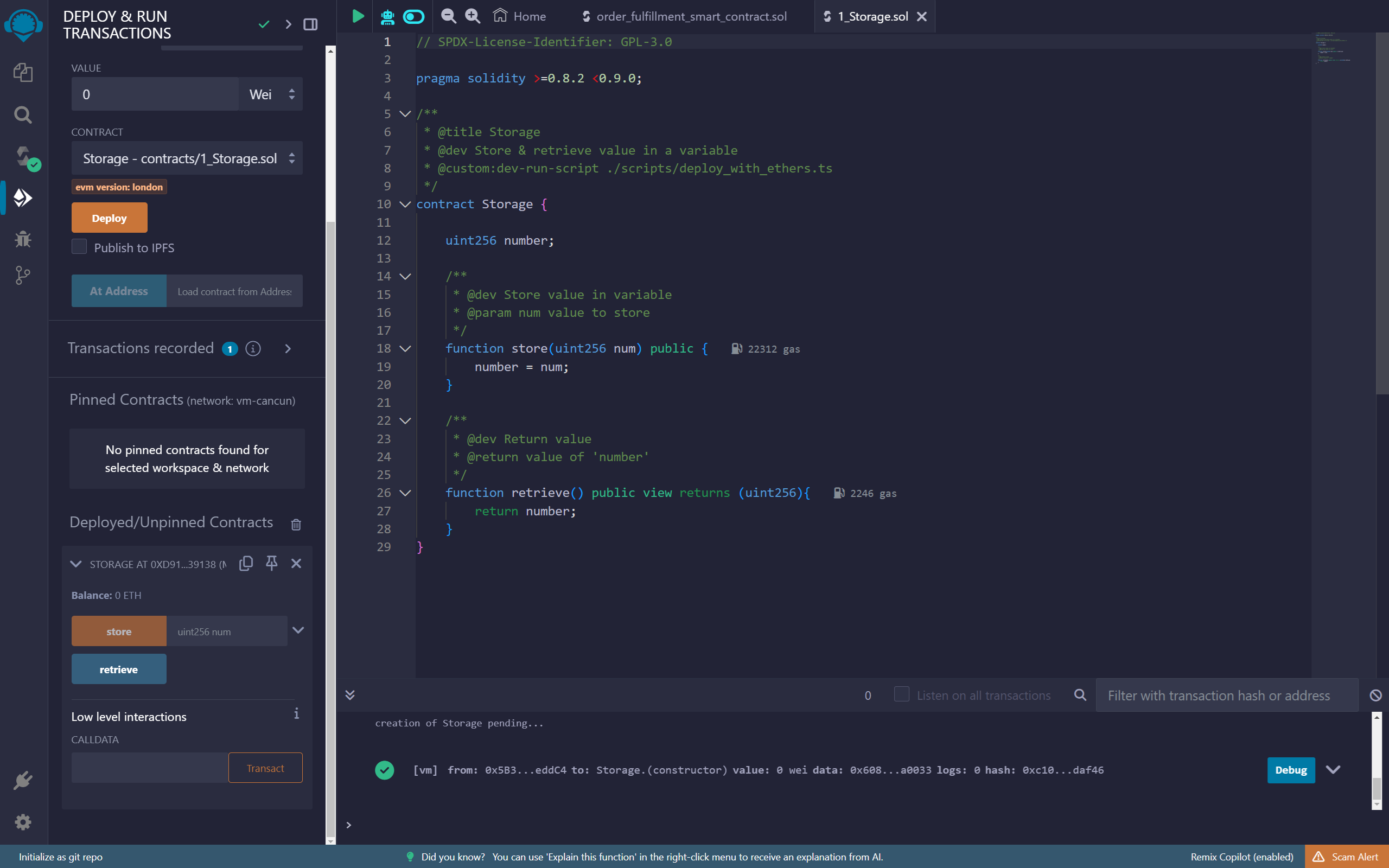Test the Smart Contract
The Remix IDE also allows you to test the functions from within the IDE itself after you have deployed the Smart Contract.
You will see the functions that are externally available as buttons with the corresponing input fields for the parameters the function requires.
The buttons are color coded:
- Orange buttons send data to the Smart Contract.
- Blue buttons get data from the Smart Contract.
- Red buttons transfer ether to or from the Smart Contract.
In this simple example, you can enter any integer value and click on the store button. This will store the value in the Smart Contract storage.
Click on the retrieve button to see the value you just stored.