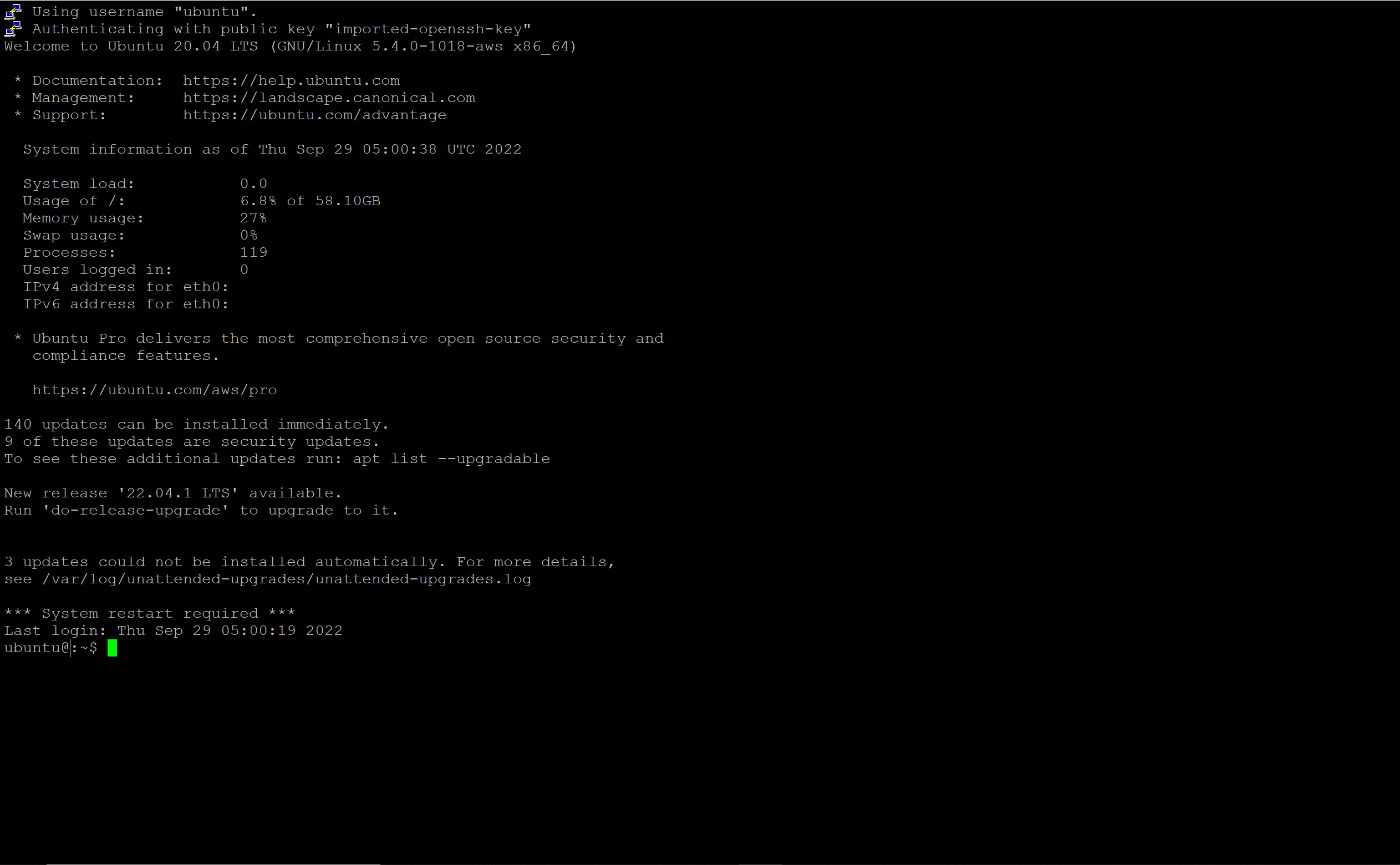Operating Systems
In a computing device, an operating system is sofwtare that includes instructions to manage the input and output, data storage, and networking systems with peripheral devices, like printers.
An operating system is a set of basic programs and utilities that make your computer run. At the core of an operating system is the kernel. The kernel is the most fundamental program on the computer that does all the work of managing the hardware (the input/out devices, memory and so on), and managing the application programs you want to run on the computer.
Since these low-level and common instructions to manage and control the hardware are required by application programs, the operating system makes it easier to write application programs that would otherwise have to manage the hardware themselves in addition to the application logic.

Choice of Operating Systems
There are many choices in operating systems, each suited for specific computing devices and usage. Specifically, operating systems may be categorized as below, aligned with the type of computing device:
-
PC OS: The most widely used operating systems for PCs are Windows and macOS. Both are intended to be ease to use and have simple Graphical user Interfaces. Windows is a more open OS that can be used with PCs from multiple manufacturers while macOS is specifically for use on PCs manufactured by Apple.
-
Server OS: The most widely used operating system on servers is Unix, or its variants, the most popular one named Linux. UNIX and its variants are arguably more stable, efficient, secure, and offer better performance. They are however not as user-friendly as the operating systems used on PCs. They are more commonly used in enterprise applications where stability, security, and performance are more important than ease of use. There is also a Windows version for servers. Generally Apple computers are not used as servers so there is no macOS option for servers.
-
Smartphone OS: Smartphones have a completely different set of operating systems that are not interchangeable with computer operating systems. Again, there are two, Android from Google which can be used with smartphones from multiple manufacturers and iOS which can be used only on Apple smartphones.
Each operating system works differently, so applications need to be designed and developed keeping in mind the operating system they are to be deployed on.
This is what a very user-friendly and attractive Windows 11 OS user interface looks like.
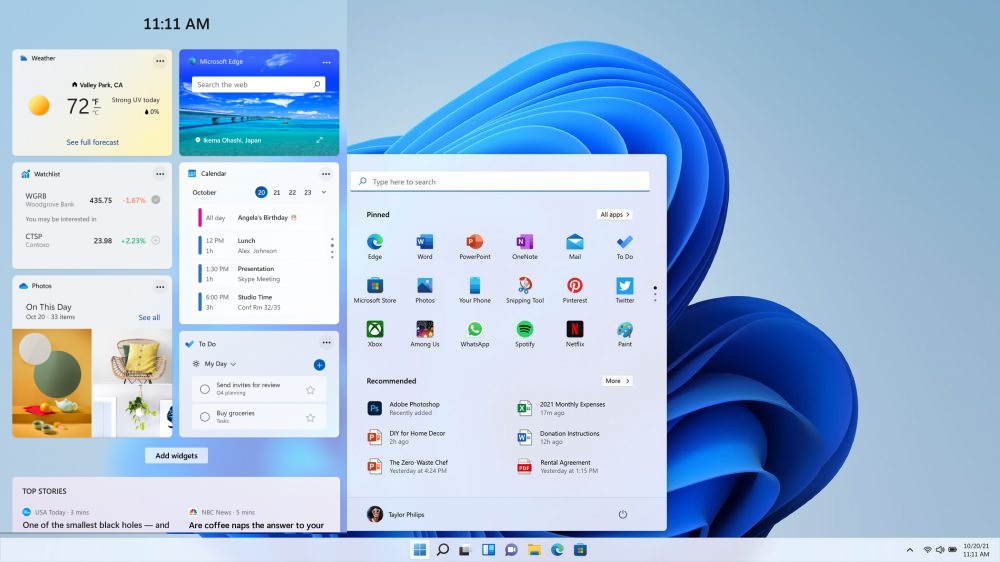 Image By Microsoft Windows 11 Brand Images
Image By Microsoft Windows 11 Brand Images
In comparison, this is what a powerful but less user-friendly Linux OS command line user interface looks like. This is mainly for technical users.